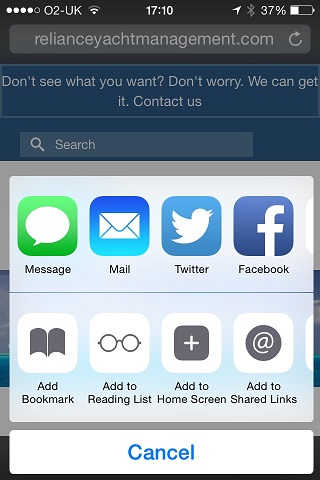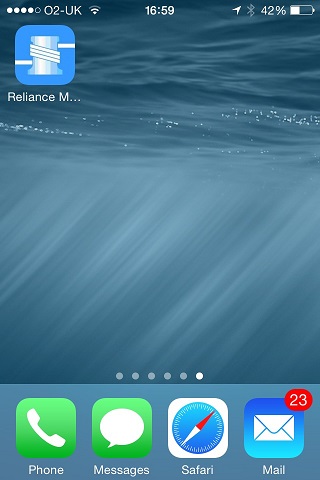Reliancemarinestore.com is mobile friendly and makes it easy to browse though the different categories to find the boating equipment you need. To make life even more easy, I will explain how you add the site icon to the Home Screen on your iPhone and connect to us quickly.
- On your iPhone go to www.relaincemarinestore.com
- Select the share icon at the bottom of the screen
3. Select Add to Home Screen
4. That’s it. All done